Technology improvements
Video calling has become more widespread since 2019 due to the Covid 19 pandemic, when vast numbers of people were forced to work from home. The technology involved in web meetings has also evolved significantly over the last few years, thanks mainly to web real-time communications (WebRTC) and improvements to smartphone internet bandwidth. Smartphones have also evolved quickly, a typical Android or iPhone in 2022 has a very impressive array of cameras and sensors, some of which provide resolution similar to that of a human eye. WebRTC is software code within all web browsers that allows for low-latency, secure audio and video calling. The call does not require any form of additional application and works 'peer-to-peer' which is an advantage as it reduces latency and mitigates interception risks. The call media signalling is also encrypted by default similar to how a web browser is secured. Apple's full support of WebRTC within the Safari browser recently filled a gaping support hole which now means all browsers support WebRTC.
Historical video options
Unified communications (UC) has delivered video, audio and chat integration seamlessly for many years now and is widely used, especially in the large corporate sector, which have the most to gain. But, UC does not extend to corporate customers easily. Often the UC, contact centre and video systems are separate, with rudimentary integration features. The call participants often have jump from one system to another or download yet another app! Customer service deteriorates quickly as 'clunkiness' increases. Traditional video meetings tend to be somewhat dull and limited in scope beyond just seeing the other participants and talking to them.
Omni-channel contact centres
Bringing the various communications options into a single system is referred to as multi-channel or omni-channel, a logged in agent will be able to communicate using a wide range of technology from the same user interface. The benefit is that the customer will receive the same level of service regardless of the technology used, whether it is a phone call, email, chat session or SMS text. The agents can see all historical a customer interactions in the same place and in thereby provide a better service. Many systems offer video integration as well, although the reach is limited by the device that the customer is using, for example not everyone sits in front of their PC all day long.
Video calling culture
Most people would answer a phone call without knowing the caller but they wouldn't answer a video call using FaceTime unless it was a friend or family. Video meeting participants need to prepare themselves by checking their hair, having a shave or just getting dressed! Setting up or joining scheduled video meetings allows participants time to ready themselves before the meeting starts. Video meetings can suffer from technical problems such as muted microphones, lack of bandwidth and poorly lit participants so time often is wasted. Merging video communications into inbound and outbound contact centres requires innovation, a smooth transition and an awareness of the video calling culture, which is based on expecting the experience to be at best, awkward.
Switching from a live audio to live audio & video
This is pretty straightforward if all participants are on Zoom/Meet/Teams or a nice corporate UC system but what if a contact centre agent made an outbound audio call to smart phone? Well the one piece of technology they have in common is a standards-based web browser which has inbuilt WebRTC functionality and can handle audio, video and chat. The only snag is how to move seamlessly from audio to audio & video without cutting the existing call and without inconveniencing or delaying the called party. Keeping the connection to the customer is imperative so that their time and attention is maintained while they mutually transition to video, especially if the call is a customer service or sales-related one. From the called party's perspective, answering an audio call is straightforward, but answering an audio call and then fumbling about trying to find a video app or calendar invite without cutting the call is not. So switching from audio to audio and video is technically straightforward it is (historically) fraught with danger and today's customers have little patience.
Remote visual assistance (RVA)
RVA is a video call, typically between a PC and remote smartphone, with overlaid AR-type features. It enables a technical task or discussion to happen without either party travelling anywhere, minus the frustration and confusion normally associated with technical audio-only interactions. RVA gives both parties annotation features, a live pointer, optical character recognition (OCR) image/video capture, distance measurement and a variety of other tools. The agent has the ability to control the remote party's smartphone and so can toggle on their torch, zoom the camera and take images using the HD camera. RVA is used in a wide variety of situations such as assistance, surveying, inspections and assessments and allows organisations to reduce or eradicate travelling. Reducing travelling reduces cost, frees up time and essentially enables service digitalisation.
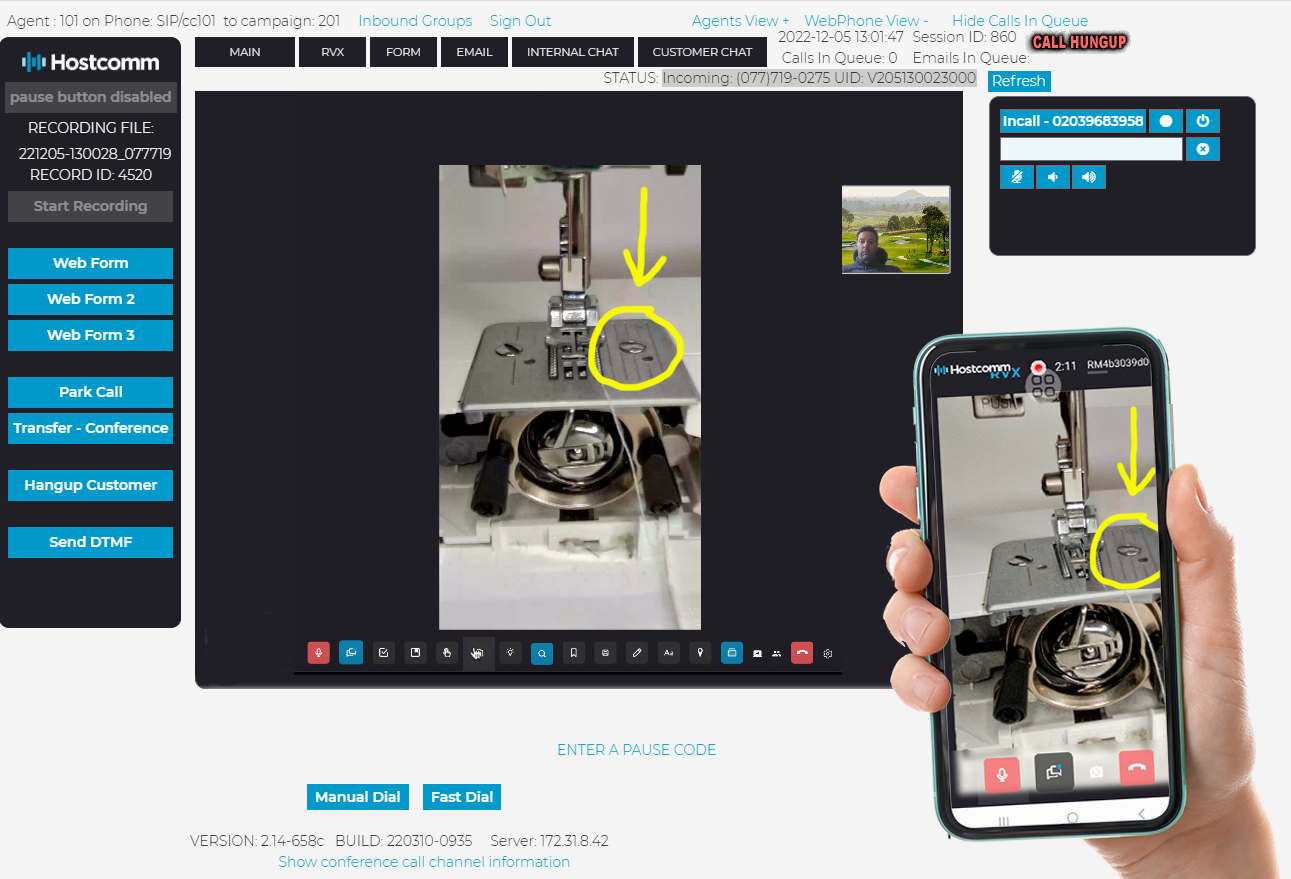
Bringing it together - a video contact centre case study
An integrated video contact centre interaction would go something like this; a call centre agent working in a Housing Association team connects with a tenant on an outbound call. Having established there is sufficient time and that the tenant is at their home the agent discusses the problem at hand. It seems that the problem is a water leak and the situation has become quite stressful for the tenant. The problem is urgent but low on risk and so the agent decides to show the tenant how to cut off the mains water supply immediately. Whilst maintaining the original audio call, the agent clicks a button which sends an SMS hyperlink to the tenant's Android phone (the one in use). When clicked, and without having to download an app, the tenant is connected to the agent via two-way video. The agent remotely switches to the forward smartphone camera and enables the torch for better visibility. Together they find the mains water valve and the tenant is shown how to stop the mains water using the live pointer and annotation tools. Having stopped the flooding the agent ends the video session. They then wrap up the original audio call and a session report is sent to the repairs and maintenance team so they can resolve the issue.
The above scenario can easily be made worse with delay and confusion. Being able to seamlessly escalate from audio to video to RVA and back again is the essence of a good video contact centre and the applications for this type of innovation are numerous. Remote visual assistance builds on this by enabling services to be transformed into digital services, massively increasing productivity, reducing cost and opening the door to growth.
How to choose your video contact centre provider
Finding a single service provider that can provide all of the required components is the main challenge. Finding a supplier that can comply with local data protection laws narrows it down further. Our recommendation is to research and test comprehensively, our pre-conceived expectations for video are slightly negative so if you find a service that is quick to set up and easy to use, your clients will be happy.














